BTCFinans
Sözleşmeler
Destek

GÜNEYNET İLETİŞİM HİZMETLERİ TİC. LTD. ŞTİ.
Vergi Dairesi : Beykoz Vergi Dairesi
Vergi Numarası : 4350522599
Mersis No : 0435052259900001
• After logging in to BTCFinans.com, click the arrow next to your name and last name and click the Account Information menu at the top of the list.
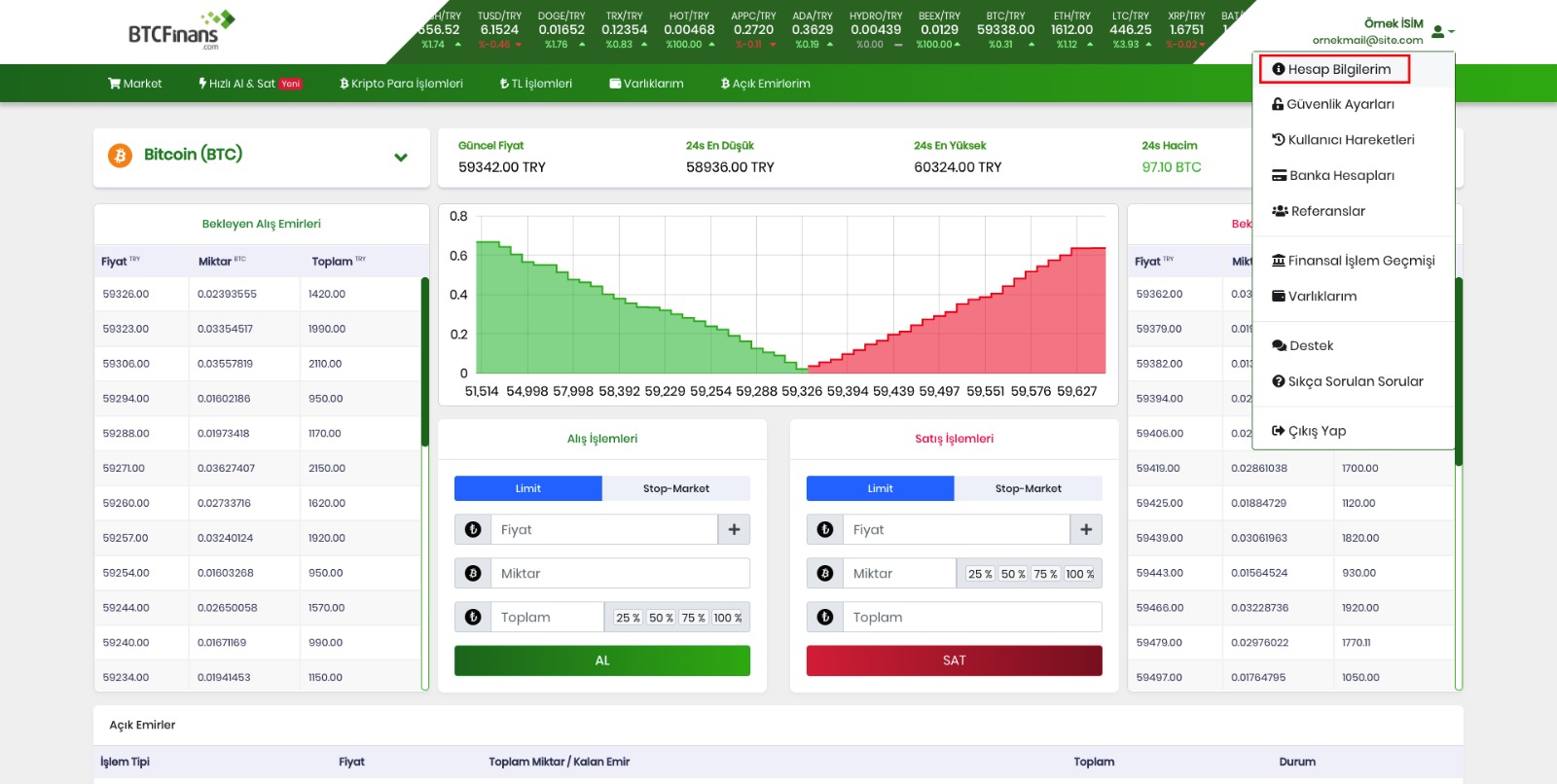
• On the page that appears, you need to fill in the ID and Birth Date in the Account Information section in the middle of the page and upload the photo of your ID or driving license showing your ID number. It is very important that your identity photos are readable and valid. Uploaded photos can be in the format of jpg, jpeg, bmp, png or pdf. After filling out the information, you can send the information to the approval step by pressing the Confirm My Account button..
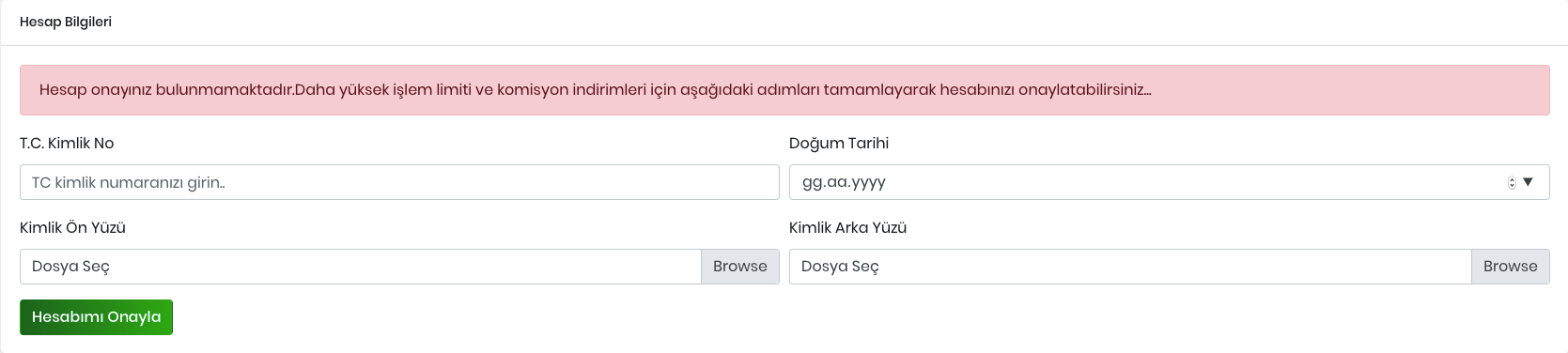
• When your account goes to the confirmation, the warning message will appear as below. After this step, you should expect Btcfinans.com to approve.
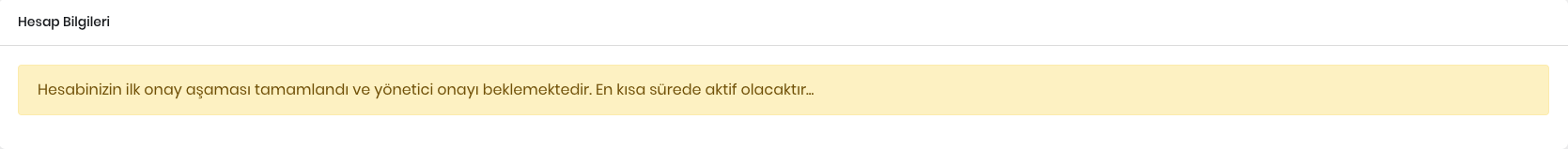
• When your Gold Account confirmation occurs, a warning message will appear as below. If your confirmation is rejected for any reason, you will receive a notification message via SMS.
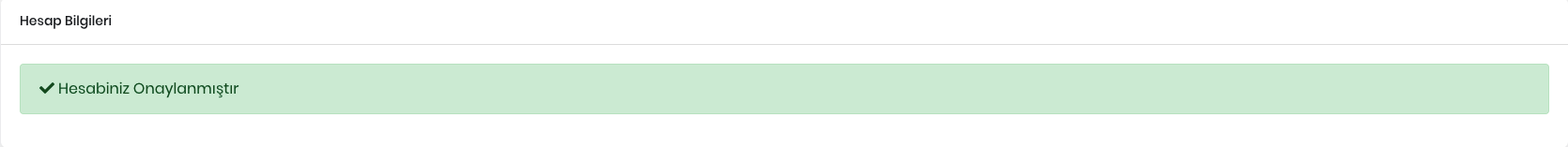

GÜNEYNET İLETİŞİM HİZMETLERİ TİC. LTD. ŞTİ.
Vergi Dairesi : Beykoz Vergi Dairesi
Vergi Numarası : 4350522599
Mersis No : 0435052259900001