BTCFinans
Sözleşmeler
Destek

GÜNEYNET İLETİŞİM HİZMETLERİ TİC. LTD. ŞTİ.
Vergi Dairesi : Beykoz Vergi Dairesi
Vergi Numarası : 4350522599
Mersis No : 0435052259900001
• When you forget your login password, click the Forgot Password link at the bottom of the boxes on the right..
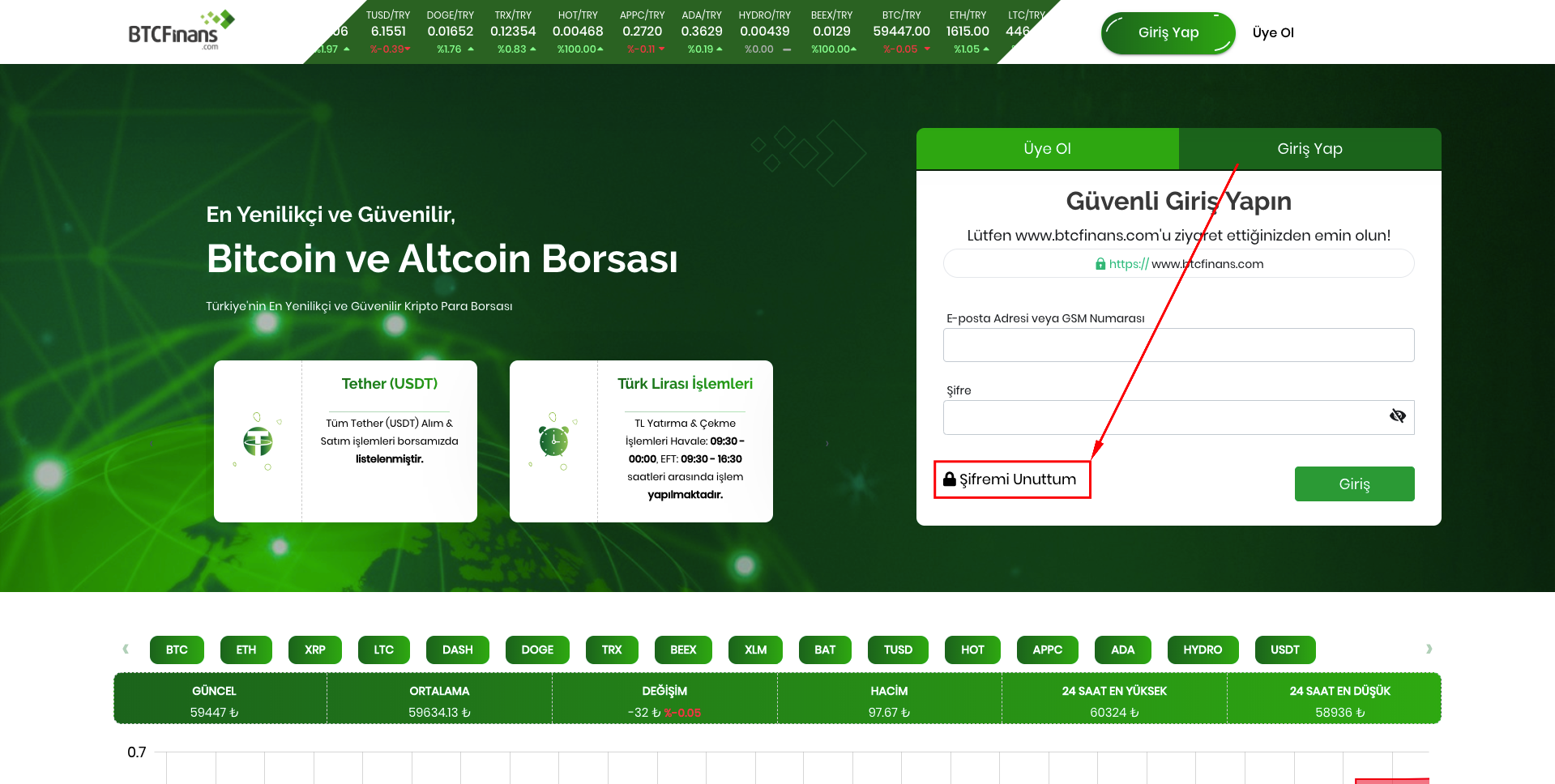
• Enter the e-mail address you have registered in the system on the page that opens and press the Request Password button..

• As you will see on the screen,, password update mail will be sent to your e-mail..
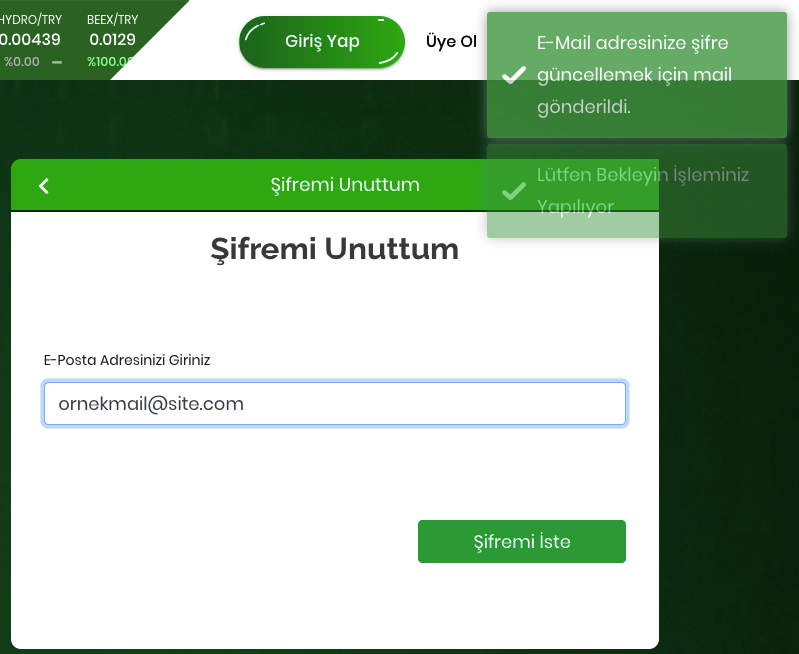
• Click the link in the incoming mail. If you cannot click on the link, copy it and enter it in the address line of your browser..
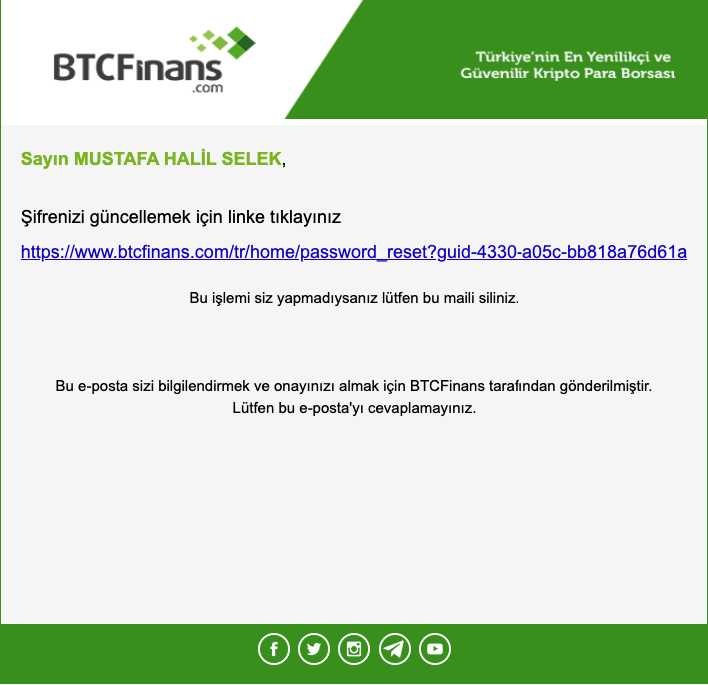
• In both fields on the newly opened page, enter your new password and click Reset Password. After this process, your password will be recreated and we will redirect you to the login page.
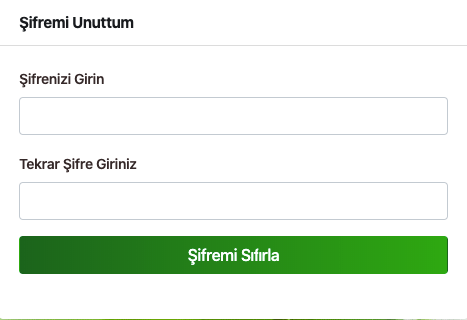

GÜNEYNET İLETİŞİM HİZMETLERİ TİC. LTD. ŞTİ.
Vergi Dairesi : Beykoz Vergi Dairesi
Vergi Numarası : 4350522599
Mersis No : 0435052259900001