BTCFinans
Sözleşmeler
Destek

GÜNEYNET İLETİŞİM HİZMETLERİ TİC. LTD. ŞTİ.
Vergi Dairesi : Beykoz Vergi Dairesi
Vergi Numarası : 4350522599
Mersis No : 0435052259900001
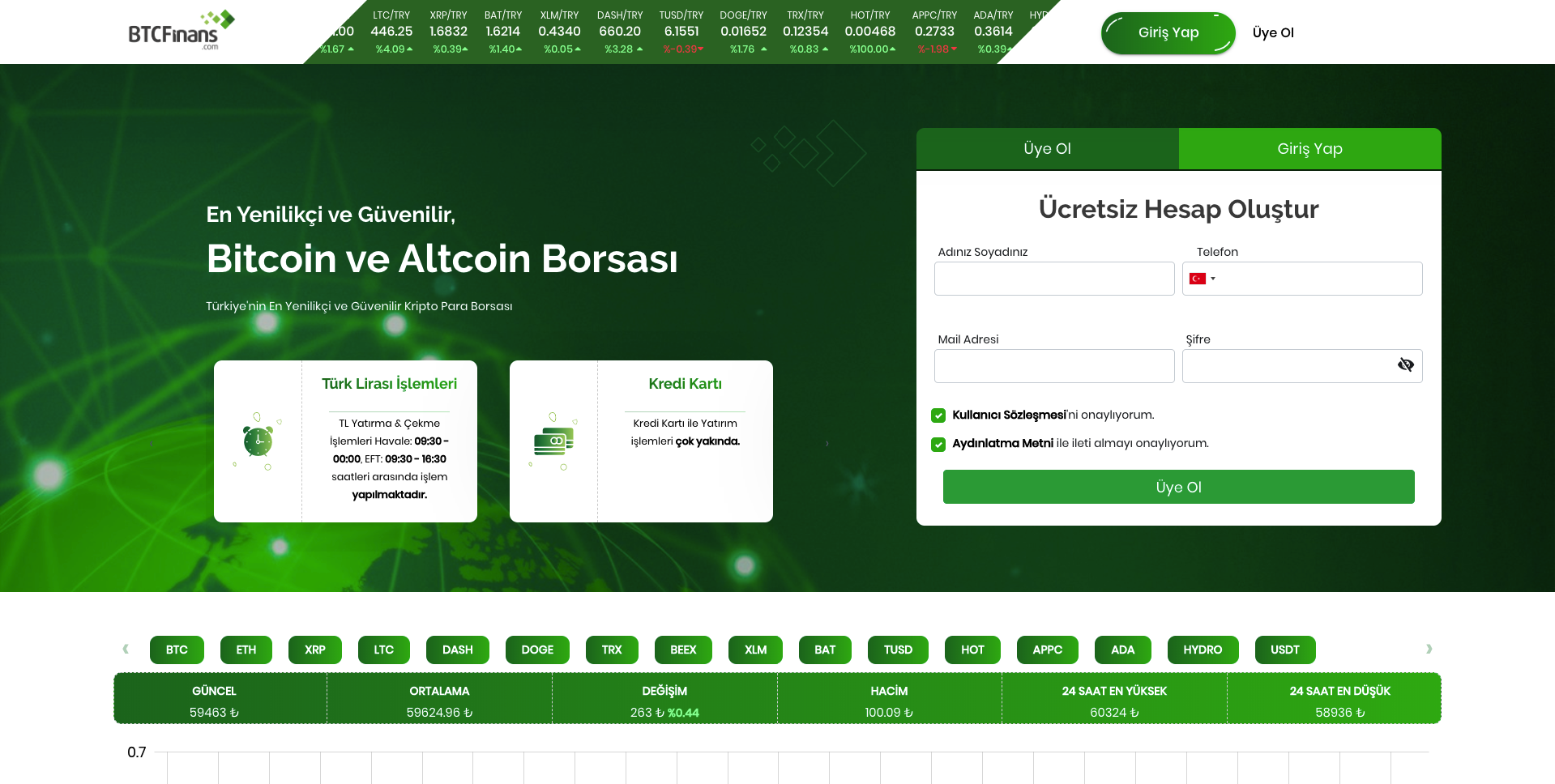
• To become a member of BTCFinans.com, you must fill in the boxes on the right hand side of the main page with the correct information..
o Please enter your name and surname correctly and by using Turkish characters. (You cannot increase the level of your account if the information does not match when making the confirmation of the account.)
o You must write your phone number without putting a 0 or 90 infront of it. In the event of miswriting the password,the login will not be possible since you will be logging in with the password which will be sent to your Mobile Phone.
o Please enter your e-mail address without using Turkish characters. We recommend that you write your favorite e-mail address, which you can easily reach. (When registration to the system is compelete, an e-mail will be sent by the systemautomatically and your account won't be activated before clicking to this confirmation code. )
o You must enter a password of at least 6 characters in both sections in the password section. (We recommend that you put letters and special symbols with numbers in your password. For example *…)

• Once you have filled in all the information correctly, press the CREATE ACCOUNT button. If there is no incorrect or missing section, a warning message will appear as follows.
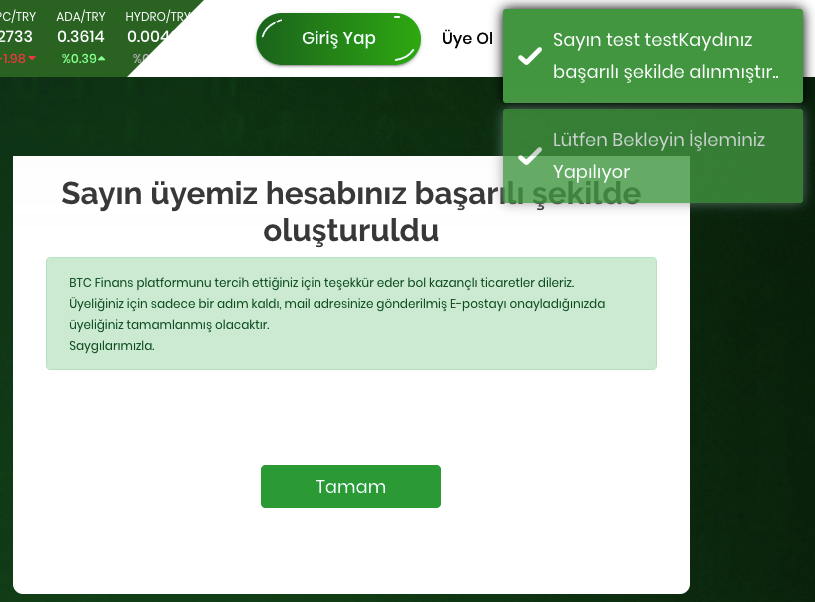
• You must activate your membership by clicking on the link in your e-mail address. If the security programs on your computer or mobile phone do not allow, you can confirm by clicking on the address line in the browser you are using by copying the Mail confirmation link.
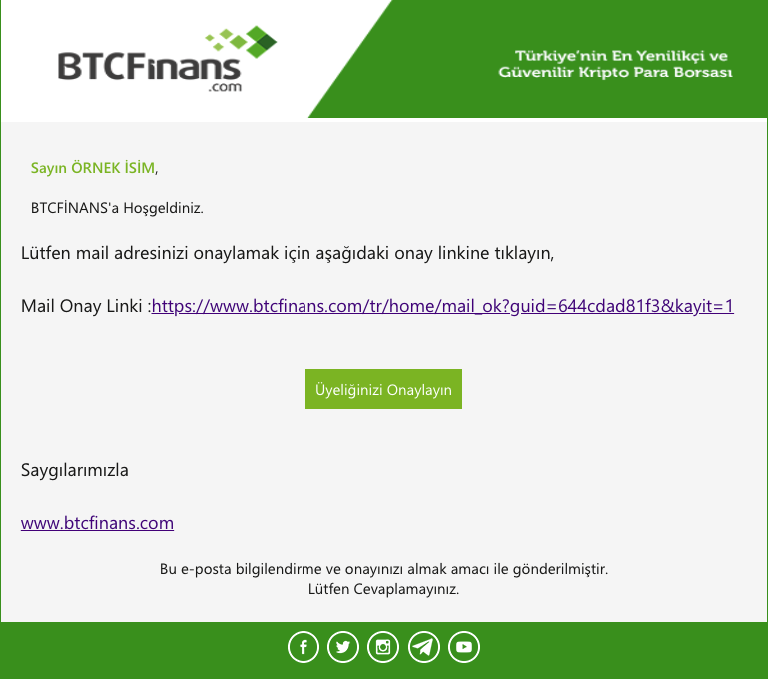
• When you click the confirmation link, BTCFinans.com will open in a new page. You can start using this page by logging in.
• After completing this process, a new e-mail will be sent to your e-mail address. The purpose of the 2nd e-mail is to inform you that your membership is activated and also to send the reference code that you will use for the gifts you will earn by adding new members..

GÜNEYNET İLETİŞİM HİZMETLERİ TİC. LTD. ŞTİ.
Vergi Dairesi : Beykoz Vergi Dairesi
Vergi Numarası : 4350522599
Mersis No : 0435052259900001