BTCFinans
Sözleşmeler
Destek

GÜNEYNET İLETİŞİM HİZMETLERİ TİC. LTD. ŞTİ.
Vergi Dairesi : Beykoz Vergi Dairesi
Vergi Numarası : 4350522599
Mersis No : 0435052259900001
• After logging in to BTCFinans.com, click the TRY transactions menu at the top left.
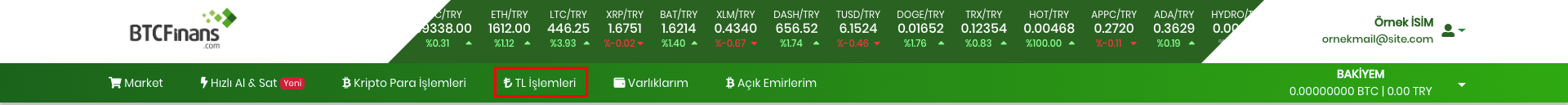
• Before you can make withdrawals, you must first define a bank account in the system. Click the Add Bank Account button at the bottom left.
o You must enter a password of at least 6 characters in both sections in the password section. (We recommend that you put letters and special symbols with numbers in your password. For example *…)
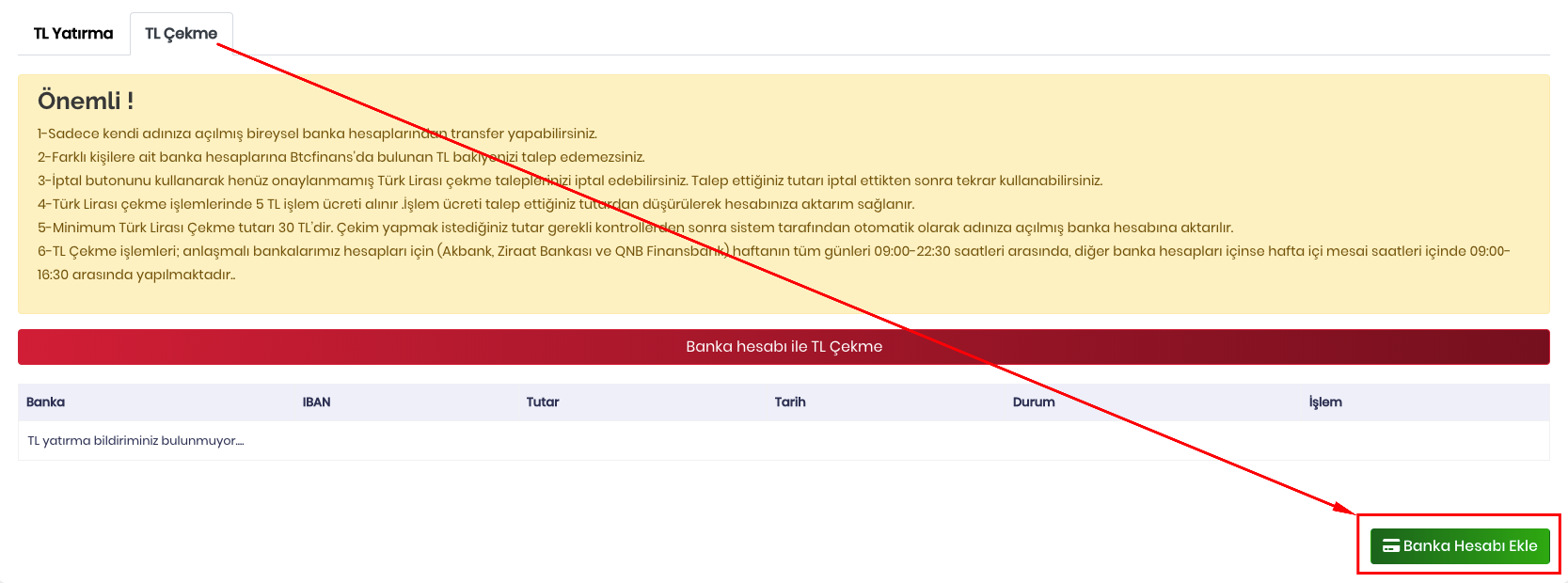
• Select the bank with your account from the list on the newly opened page.
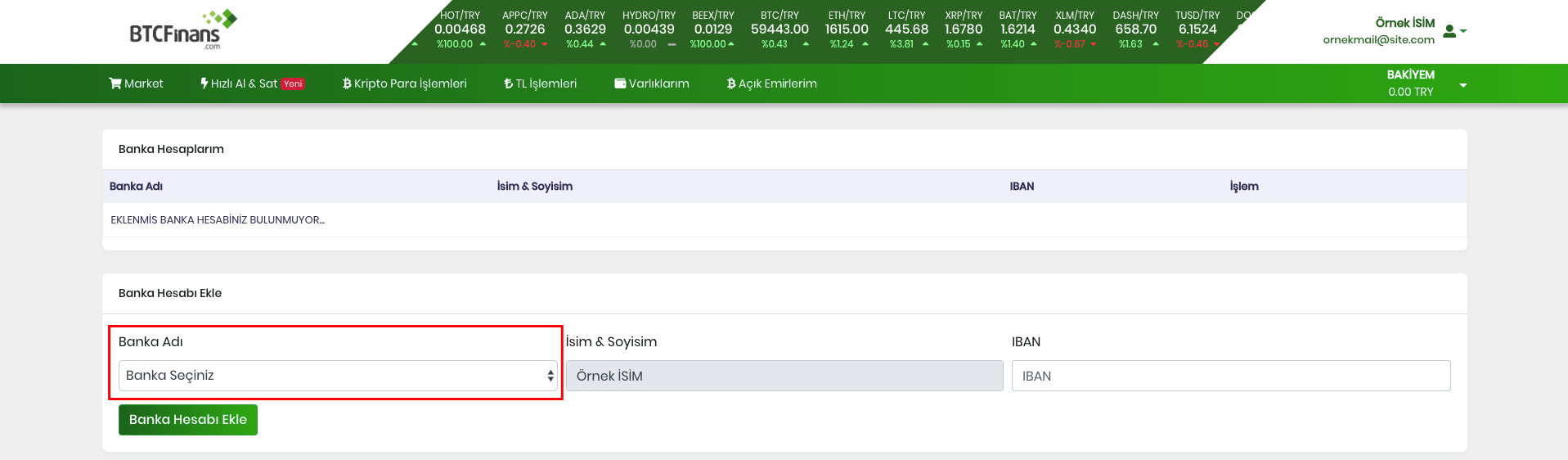
•In the IBAN section on the right, enter your own bank account information. Click the Add Bank Account button to save the transaction. As you can see in the picture, the Name & Surname section comes in the same way as you registered in the system and you cannot make any changes. You can only make transactions from your own accounts when making and withdrawing funds from your bank account.
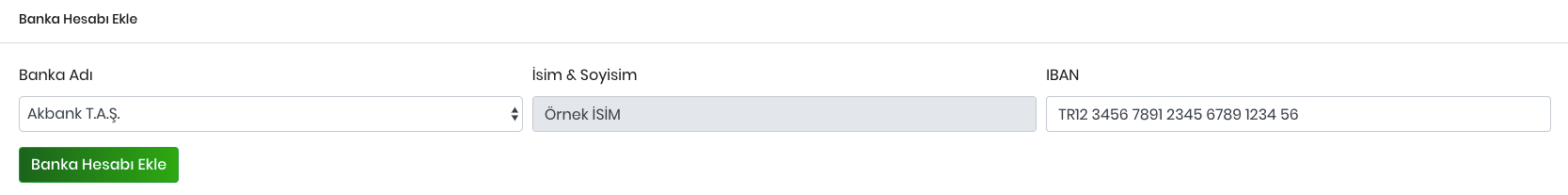
• Return to the TL Transactions menu. Click the TL withdrawal tab on the page that opens.

• At the bottom of the page that opens, click on the Bank Account TRY Withdrawal button. (The option to deposit with Papara is not currently active.)
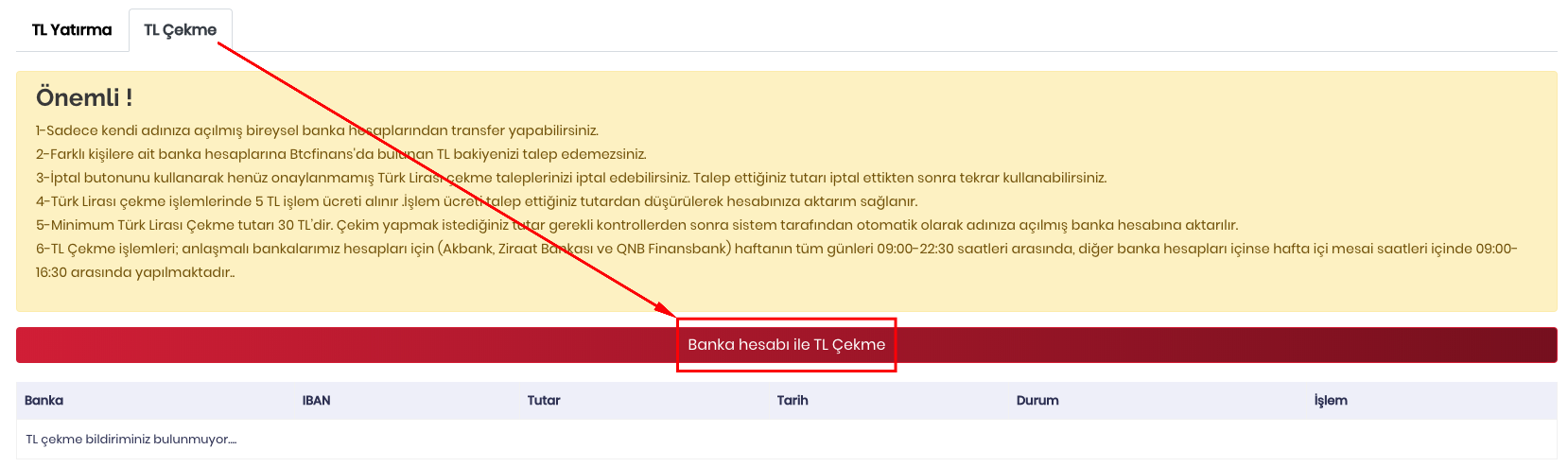
• Put in the amount of money you want to withdraw to the tab that opens, select the bank account you want your money to be deposited to and click the button Bank Account TRY Withdrawal.
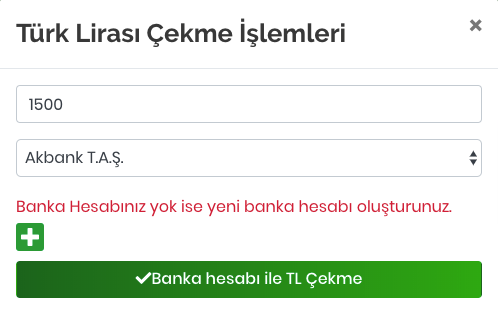
• Once you have confirmed the above, you will be asked to complete the transaction with the SMS confirmation code to be sent to your registered phone..
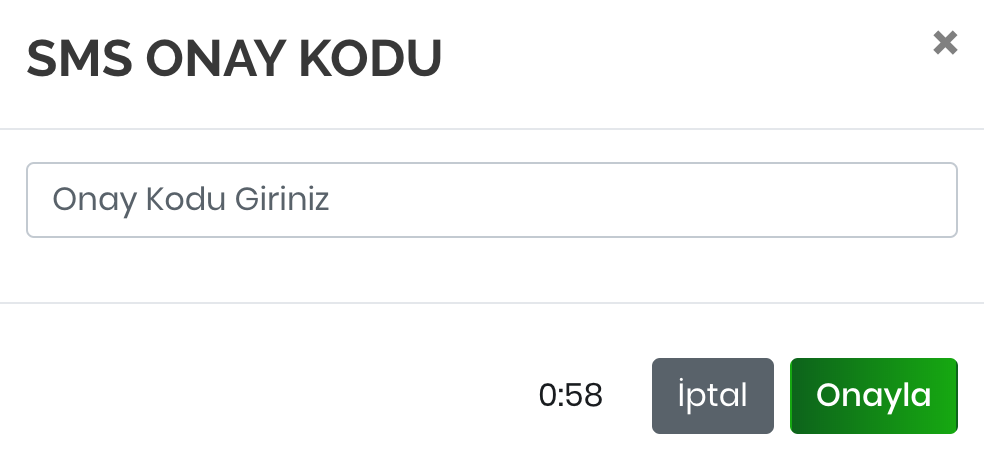
• You can view the details related to the transaction in which you gave an order for withdrawing Turkish Lira, in the part under the page. You can end the process by clicking the Cancel button on the right when you want to make changes or cancel.
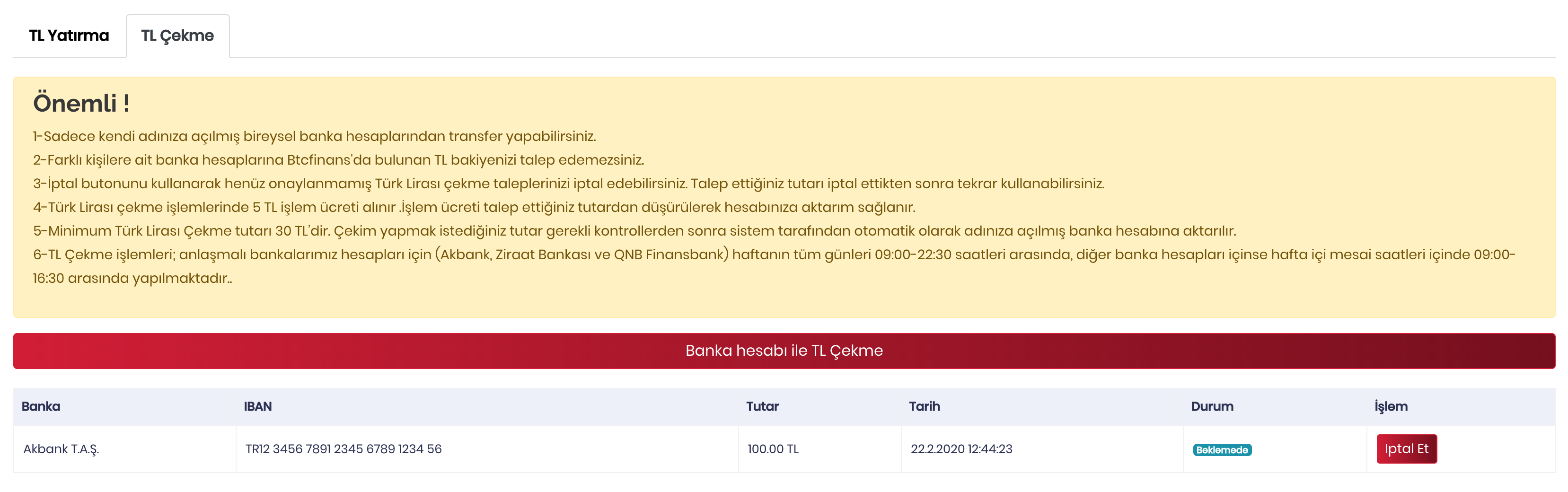
• When you make Turkish Lira withdrawal, you will receive a notification message via SMS..

GÜNEYNET İLETİŞİM HİZMETLERİ TİC. LTD. ŞTİ.
Vergi Dairesi : Beykoz Vergi Dairesi
Vergi Numarası : 4350522599
Mersis No : 0435052259900001